Latest Version
Note: development support is closed
Note: Known Error in Version 2.2.1
- File is not loading using CSV
- Double messages are being sent, when contacts loaded using txt file
Download latest version 2.2.1 of SMS Bulk from here
Contact us via email at smsbulkepk@gmail.com
https://drive.google.com/uc?export=download&id=10Fj7kWGfFJe_3lAJtyUzooZqFoyaCdSw
How SMS Bulke works?
This app will use your mobile SIM to send messages. Please check with your SIM provider that how many messages you can send per minute, per hour, per day, per week, per moth and per year. Then adjust the Delay start time and end time accordingly. Please only load numbers that are load by your local SIM provider to send on daily bases.
You will need to subscribe to your local SIM provider for SMS plans. We only charge for app and not for to deliver messages to your audience.
How to Create Account?
Our app will allow you to Login using your Gmail. Nor username and Password is needed.
How many days of Free Trial?
SMS Bulke offers you 3 days of Free Trail to test and check the app with your Mobile. Once you love the app and it's working fine for your case, please contact us to extend your Subscription plan. The Free Trial of app will immediately starts when you first Login with Gmail to app.
How to Load Numbers:
You can load mobile numbers using TXT file or CSV file.
TXT Format:
CSV Format:
How will I know SMS sent:
All messages will be shown to your mobile default messaging app. The default messaging app is the one which you used to send simple messages to others. You can check the logs there.
Which languages are supported:
How will I response back to people:
If you get response form your customers/people, you can response to their queries by using your mobile default messaging app. The default messaging app is the one which you used to send simple messages to others.
Plans & Pricing:
We offer different plans, please contact to our support team to get details of them.
We offer
- Monthly Subscription
- Yearly Subscription
- Lifetime Access / One Time Purchase
Best Practices:
It's recommended to grab a Second Number from your local SIM provider to test and run campaigns. So, incase if your test fails then your main business sim don't get banned.
Last updated on 07 November 2023
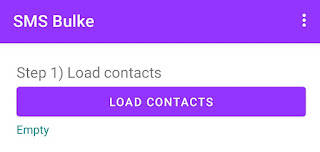
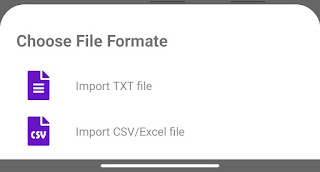

Ju
ReplyDeleteThis comment has been removed by the author.
ReplyDeleteHi
ReplyDelete